On-Chain & Off-Chain Development
The Blockchain Development tool is intended to speed up the development process of creating topic parsers for users.
Requirements:
- Install Docker
- VS Code is Recommended
- CLI supported on Mac OSX / Ubuntu Terminal
for Windows, paste the startup command into WSL
Using the Blockchain Development CLI
You'll Find The CLI Command Here
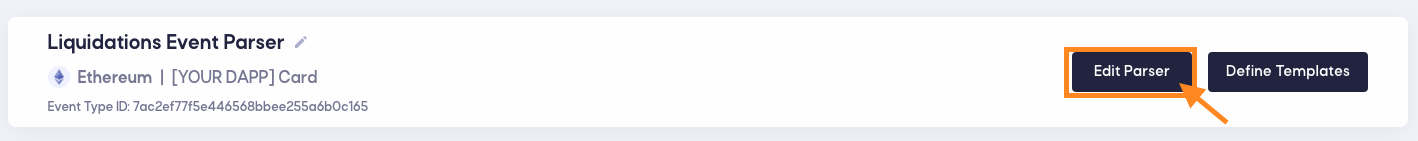
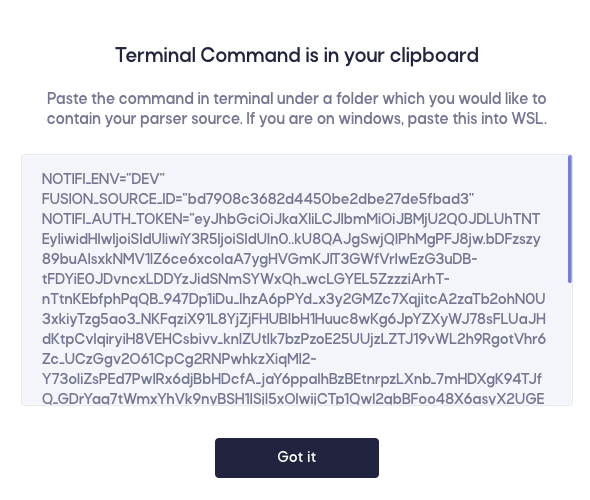
Important parameters:
NOTIFI_AUTH_TOKEN: This token refers to a unique identity for your DAPP and JWT authentication to interact with Notifi ServicesFUSION_SOURCE_ID: This ID relates to the topic's respective parser ID. This is particularly useful in CLI commands.
Paste Command Into Terminal
Copy and Paste Into Terminal
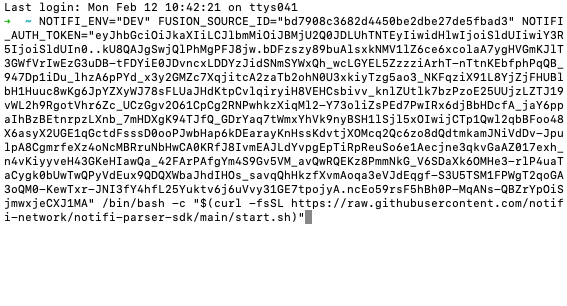
Expected Result
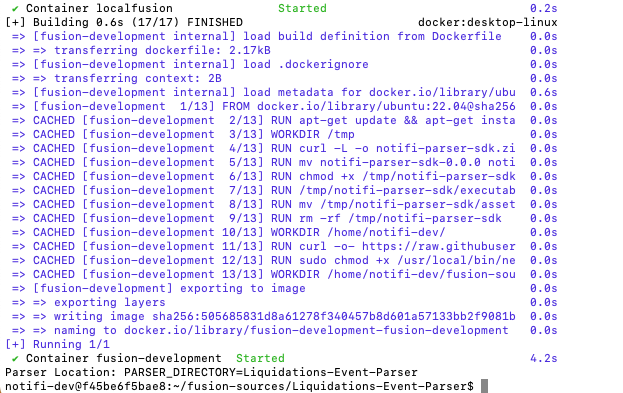
Common Commands
Authentication Commands
Creating Authentication
$fusion auth (Creating Authentication for a user to run any Parser Commands)
Parser Commands
Finding what commands are available in the CLI
$fusion parser --help
Run this command if you forget what commands are available.
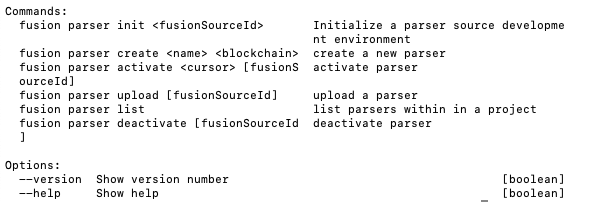
Creating Parser Environment
$fusion parser init 'fusionSourceId'
Run this command if you need initialize a parser source development environment
Note: This is automatically generated upon completion of the CLI Script.
Creating A New Parser Directory
$fusion parser create
Run this command if you want to a new parser directory
Activating A Fusion Source
$fusion parser activate 'cursor' 'fusionSourceId'
The Fusion Activate Command must be called at least once. This command requires the fusion source to be uploaded
Run this command if you want to activate a parser
Uploading A Fusion Source
$fusion parser upload 'fusionSourceId'
Run this command if you would like to upload the respective Fusion Source
Generating a list of your parsers
$fusion parser list
Run this command if you would like to see the state of your parsers
Example Response: 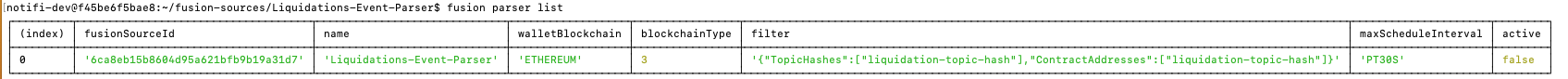
Deactivating A Fusion Source
$fusion parser deactivate 'fusionSourceId'
Run this command if you would like to deactivate a Fusion Source
Parser Development States
Templated parsers are available in the following directory:
**~/fusion-sources/{YOUR_PARSER_NAME}**
When developing a parser, expected states are to be seen in the following page:
The Fusion Activate Command must be called at least once
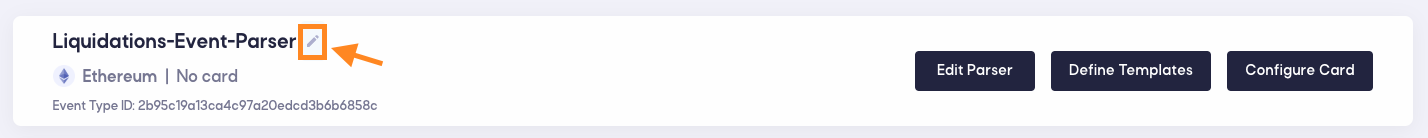
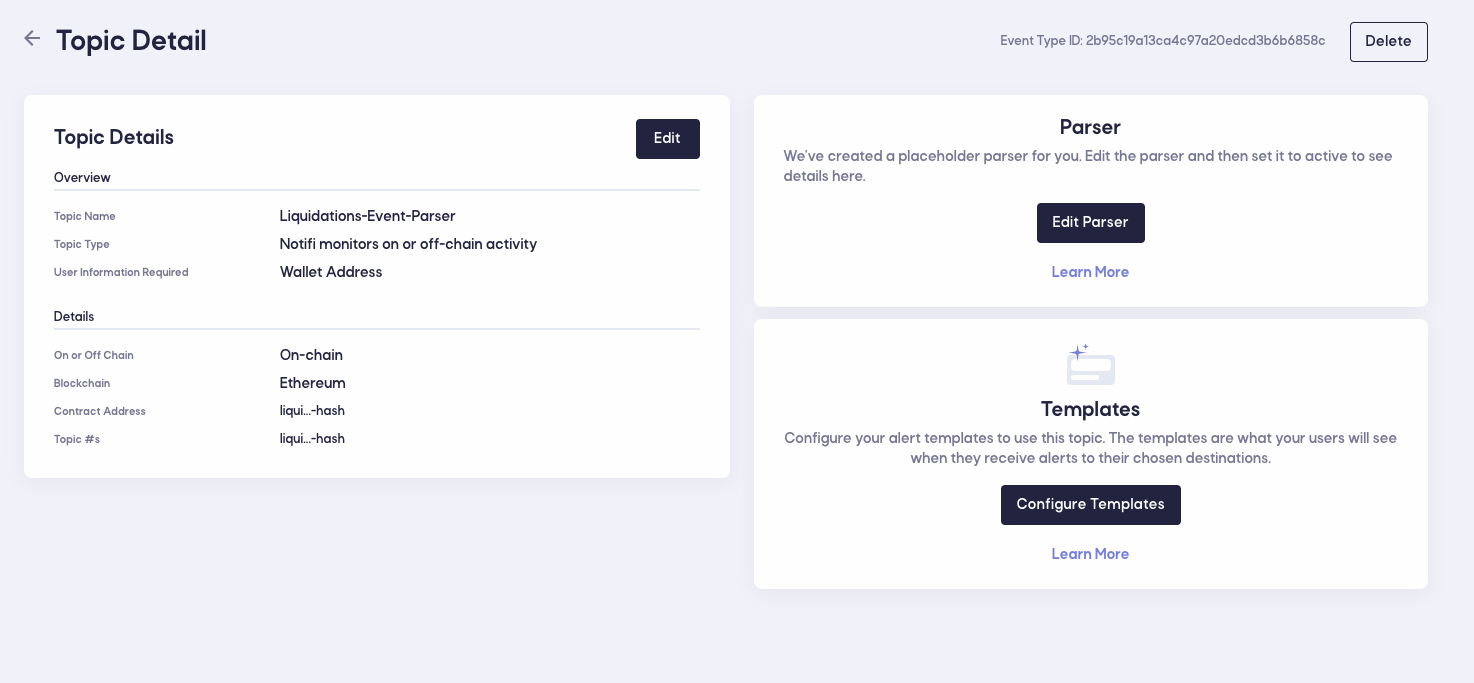
When Parser Hasn't Been Activated
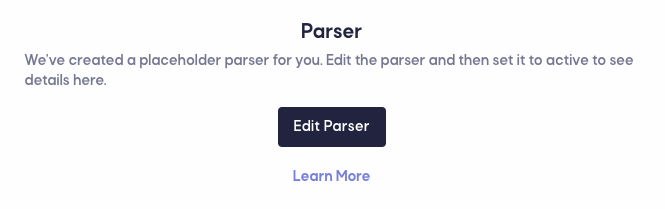
When Parser Has Been Activated
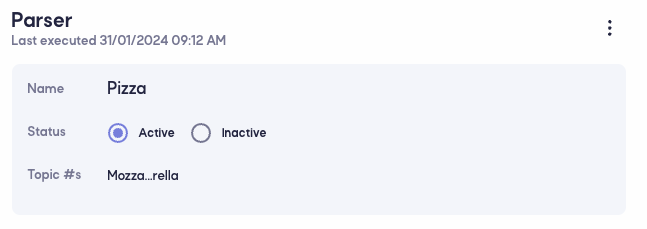
Here, parsers can be activated and deactivated outside of the CLI.
Recommended Steps
- Copy and Paste the Command into your terminal
- Run The CLI Command
- Run
npm i - Modify Your Parser Code
- Upload Your Parser
- Activate Your Parser